|
|
Example - Create Phase Solids Creating volumes representing a pit phase for subsequent slicing into blocks |
Create Phase Solids
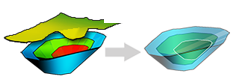
Studio OP uses Phase Solids within the process of constructing the mining reserve solids. A phase solid is a closed wireframe that represents an individual pit phase (or pushback).
In the following exercise, you will generate 3 volumes representing the intersection of each phase DTM (created in the previous exercise) and the specified topography.
Prerequisites
-
You have completed Creating Phase DTMs
Exercise: Creating Phase Solids
Phase Solids are generated from the intersection of the pit topography with the Phase DTM. To generate a phase solid both the the topography and the Phase DTM must have been defined.
- Display the Add
Mining Phase Designs panel, as at the end of the previous
exercise:
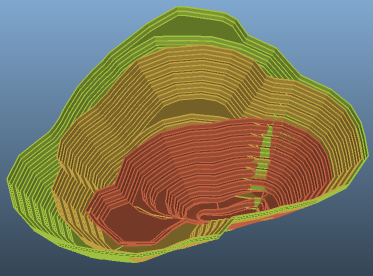
- Using the Reserves ribbon, select Phases | Create Solids. Click Yes to save previously created data.
- The Create
Mining Phase Solids task is displayed. The table contains
a list of the 3 phase DTMs for this project.
As a topography file has already been specified (using the Surface Topo task), all inputs required to generate phase solids are available.
Click Create All to generate 3 phase solids, one for each DTM. This process may take a few seconds to complete. - Once complete, enable the group check box at
the top of the Solids
column:
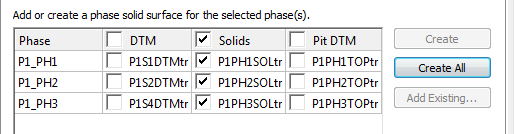
- Zoom-all-data in the 3D
window to see the generated volumes:
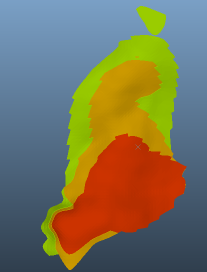
- Disable the view of all data and then show
only the Solid for P1_PH3 (you'll compare this with another output
later):

This particular phase solid has some trivial fragments, caused by the near-alignment of the generated DTM and topography. These fragments are low volume artefacts that won't be practically mineable - you'll clear them up later in this exercise. - The third column represents another batch of
automatically-generated data. The "Pit DTM" represents
the depleted topography surface, based on the extraction of the
phase solid.
Disable the view of all Solids, then enable the Pit DTM for P1_PH3: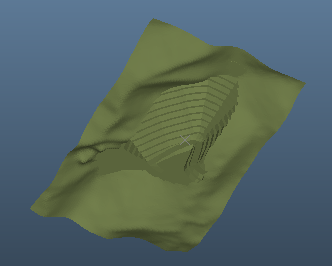
- As mentioned above, your data contains fragments
that do not require scheduling. These can arise where boundary
conditions mean an non-mineable volume is created, for example,
if the extraction equipment capacity is higher than the volume,
or the volume is in a position where it is not practical to mine.
You can remove these fragments either by specifying a minimum volume for inclusion within the reserves, or by calculating the maximum thickness (vertical) which, if it falls below a threshold, that block will be ignored.
For this example, enter the value "10000" in the Remove solids with volume below field. Any blocks smaller than 10000t will be removed. - Click Create All to regenerate the phase solids and pit DTMs.
- Disable the view of all data and then show
only the Solid for P1_PH3. The view below compares it to the same
phase solid generated without any 'cleanup' parameters set - note
the differences (fragment removal highlighted in red):
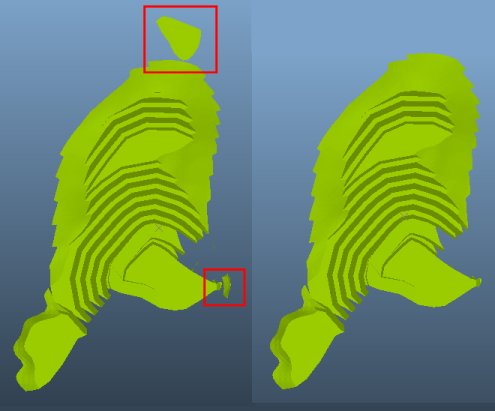
In the next exercise, these phase solids will be sliced horizontally according to your bench definitions. - Save and Close your task.


